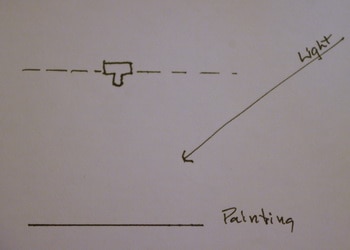Lighting Requirements
The best lighting is bright clouds outdoors.I often do my photography in front of a large West Facing window which gives about a 45 deg angle to the light. I avoid taking any picture when there is direct sunlight falling on the floor where I do the photography. This will give you the truest white balance and best likeness of your art work with the least requirement for post processing. When photographing indoors or in bright sunlight.specular highlights are sometimes difficult to avoid. If you are using artificial lights indoors, have the lights on either side of the art work and at a 45 degree angle to the painting. (See drawing in Part I) This makes the highlighting problem much less.
If you are photographing a 3-D piece some shadow is desirable–it gives shape and form to the piece. Do not use on-camera flash for any art photography. It is usually unnecessary and gives horrible, flat, frontal lighting and often times a lot of specular highlights.
Post Processing for best likeness.
If you have had adequate lighting, so that you have a well exposed image with normal appearing white balance your work is almost done. You will need to adjust the size of the image to fit the requirements of the venue it’s going to be entered. Above all make sure it is straight and no frame or background is showing and that it looks like the original art work. If the image looks blurry, retake the photo of your piece. There is no fix for blurriness.
Questions–please open a discussion in the Comments.